Online Banking Upgrade Important Information
On February 8, 2023, we’re upgrading to a more modern, convenient and secure online banking platform!
What's New
- New look! A modern consistent look and feel across all of your devices, simplifying how you manage your accounts and move money.
- Personalized experience! Arrange your dashboard in a way that makes sense to you.
- Rename accounts.
- Send Secure Messages as a convenient way to get your questions answered.
- Enhanced security!
- Two-Factor Authentication will help safeguard your account information.
- Card Management to allow you to quickly turn on/off your card, report a card lost/stolen or reorder a card.
- eStatements may be viewed and updated on our mobile app.
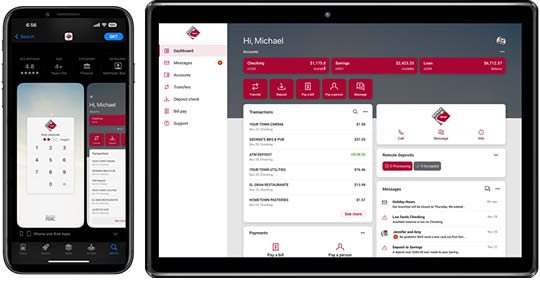
How do I prepare BEFORE the February 8 Online Banking Upgrade?
- Accounts will be in view only mode February 7 at 4 pm – February 8 at 8 am.
- Account History – 120 days of account history will transfer with the upgrade and your transaction history will build with continued activity. If you require history prior to October 2022, please download it prior to February 7. eStatements will still be available for your reference.
- Ensure you have the most current compatible browser downloaded on your computer: Google Chrome, Microsoft Edge, Firefox or Safari.
What do I need to do AFTER the February 8 Online Banking Upgrade?
- Establish Two-Factor Authentication – A code will be delivered by text or call to a phone number you provide. Ensure that you have access to this phone while you are completing this process. This code may not be delivered to an email address. You only need to complete this process once. Your login credentials will be the same whether you log in from a computer or the app!
- Alerts – Any alerts established in the previous system will not transfer to the new system. You may reestablish balance and transaction alerts in the new system beginning on February 8.
- External Accounts – Some external accounts may not be converted. After the upgrade, please verify your accounts.
- Aggregators – Check third party aggregators (e.g., Intuit, Mint, Plaid, Finicity and Yodlee) as it's likely the connection will break with the upgrade. Many will resolve quickly by vendors but some may take time. Please be prepared to contact the third party for a resolution.
Important Information:
- Usernames and Passwords will remain the same.
- Accounts will be in view only mode February 7 at 4 pm – February 8 at 8 am. Mobile deposits and bill payments may be made. Transfers must be made after the February 8 upgrade.
- Recurring transfers will not need to be re-established.
- Bill Pay vendors and payments are not affected. For the full Bill Pay experience, select Manage payments.
- If you have more than 20 accounts, it may take extra time to load the first time you log on.
Have Questions?
Please visit our Resources pages or contact your local branch!
Business Resources Personal Resources

